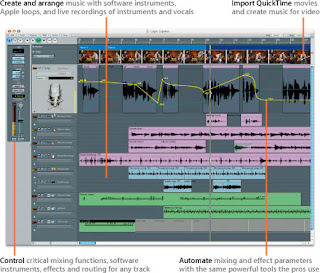 Thank you to everyone who made it out and brought people to Family Night last week. I was really proud of all the work that everyone produced and I think that our families were very impressed. We will be talking about it more soon, but I want everyone to start thinking about our Final Event and what kind of project you might want to do. Just to give you a heads up, I will be expecting everyone to get up and present a piece of work.
Thank you to everyone who made it out and brought people to Family Night last week. I was really proud of all the work that everyone produced and I think that our families were very impressed. We will be talking about it more soon, but I want everyone to start thinking about our Final Event and what kind of project you might want to do. Just to give you a heads up, I will be expecting everyone to get up and present a piece of work.Also, FYI, this Wednesday, April 22 we will be working on our resumes with Felice, our Internship Coordinator. This is an absolutely mandatory class! If you want to get an internship, you have to come to this class. I'm going to take it a step farther and say that in order to receive you stipend check, you need to be here. If you think you will be missing this class, let me know today and we can talk about what you need to do to make it up.
OK, but getting back to business...
Today we are going to start working with another DAW software called Logic Express. What does DAW stand for? What is another example of a DAW.
Logic Express is a "limited functionality" version of Logic Pro, Apple's own DAW software platform. For the most part, they look and perform the same. The main differences are that Logic Ex. can't do surround sound, can't handle certain professional software/hardware applications, and doesn't have as many plugin instruments. Everything else is pretty similar.
Right now, let's just get familiar with the main sections of the screen:
- The Arrange Area
- the Editing Area
- the Toolbar
- the Inspector
- the Transport Bar
- the Media or Lists Area
Just like Pro Tools, in Logic you are basically just working with regions on tracks. And, as in PT, there are a number of ways that you are able to edit these regions. Here are some basic navigation/editing techniques:
- Drag a region to move it.
- Option-drag a region to copy it.
- Place the mouse pointer at the end of the lower right corner of a region to resize it.
- Place the mouse pointer at the end of the upper right corner of a region to loop it.
Today we're going to use these techniques to put together a basic song using some Apple loops. Apple loops are free musical loops that come with Apple computers. They are used a lot in Garageband.
Let's go ahead and start putting together a basic song and get familiar with working in Logic Express.
1. Launch Logic Express.
2. In the Collection Section on the left, click on the Compose Tab and Create an Empty Project.
3. In the Track Window that pops up, Create 1 Software Instrument Track.
4. Click on the Loops tab in the Media window.
5. Browse through and find at least 8-10 loops that you can create a song with and drag them into your Arrange window to work with them.
1. Launch Logic Express.
2. In the Collection Section on the left, click on the Compose Tab and Create an Empty Project.
3. In the Track Window that pops up, Create 1 Software Instrument Track.
4. Click on the Loops tab in the Media window.
5. Browse through and find at least 8-10 loops that you can create a song with and drag them into your Arrange window to work with them.
6. Create a song that has an Intro, 2 Verses and 2 Choruses.
7. Save this as your name_Logic beat1

No comments:
Post a Comment